Image to PDF Converter | JPG to PDF Converter | PNG to PDF Converter
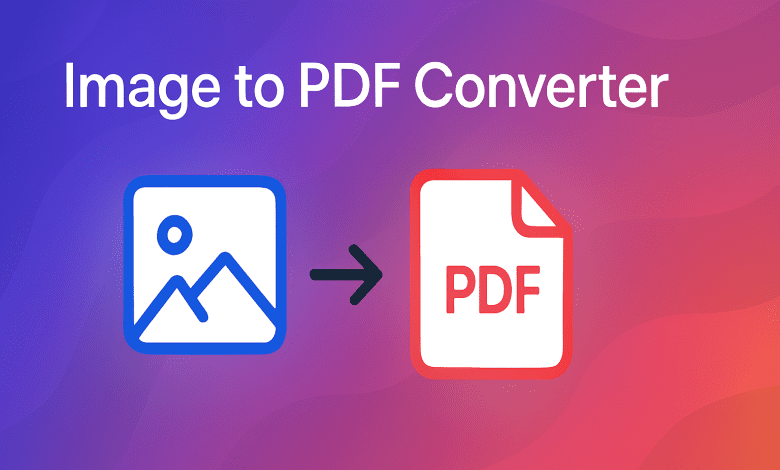
An Image to PDF Converter is a tool that helps you turn images like JPG, PNG, or JPEG into PDF files. You simply upload your pictures, and the tool combines them into a neat PDF that you can share, print, or store.
📄 Image to PDF Converter
Transform your images into professional PDFs with ease
Drop Your Images Here
or click to browse from your device
JPG PNG GIF WebP
✅ Why Convert Images to PDF?
There are many reasons people prefer converting images to PDF:
- 📁 Organized Format: PDF keeps your images in order.
- 📧 Easy to Share: Send a single PDF file instead of many images.
- 🖨️ Better for Printing: PDFs print cleaner and more professionally.
- 🔒 Secure: You can password-protect a PDF if needed.
Features of a Good Image to PDF Converter
When choosing an image to PDF converter, look for these useful features:
| Feature | Why It Matters |
|---|---|
| ✅ Multiple Image Upload | Combine many images into one PDF |
| ✅ Drag & Drop | Makes uploading faster and easier |
| ✅ No Watermarks | Keeps your PDF clean and professional |
| ✅ Fast Conversion | Saves you time |
| ✅ Free to Use | No payment or subscription needed |
📲 How to Use an Image to PDF Converter – Step-by-Step
You don’t need to be tech-savvy. Follow these simple steps:
- Upload your images (JPG, PNG, etc.).
- Arrange them in the order you want.
- Click “Convert to PDF”.
- Download your PDF file instantly.
That’s it! No signup, no fees, just your images in PDF format
🔍 Best Use Cases
✅ School or college assignments: Scan handwritten notes and convert them into a single PDF.
✅ Official documents: Combine ID photos, signatures, or scanned forms into one file.
✅ Receipts and bills: Turn multiple images into a single PDF for tax filing or reimbursements.
✅ Portfolio creation: Share your artwork or photos in a polished PDF layout.
🖥️ Online vs Offline Tools
| Online Tools | Offline Tools |
|---|---|
| 🌐 No installation needed | 💾 Works without internet |
| 📱 Works on mobile & PC | ⚙️ Usually more powerful |
| 🆓 Most are free | 💸 Some require payment |
🛡️ Is It Safe to Use Online Image to PDF Converters?
Most well-known tools use secure encryption and delete your files after a few hours. But for highly sensitive data, you may prefer using an offline converter for extra privacy.
💬 FAQs
Q1: Can I convert PNG to PDF?
👉 Yes! Most converters support PNG, JPG, BMP, and GIF.
Q2: Can I use it on my phone?
👉 Absolutely. Many online tools are mobile-friendly, and there are apps too.
Q3: Is the tool free?
👉 Yes, many online tools are completely free with no watermark.